
The best feature, of course, is that allows DNN 6.0 to run on Windows Azure. Do you want to know more? Follow this link to the DNN Azure Accelerator Project:
http://dnnazureaccelerator.codeplex.com
New features in this release
- Includes a modified DNN6 distribution package with the SQL Azure fixes for non-core modules (see the documentation for a review of them)
- The SMB role will create the VHD dynamically on the first run if the cloud drive does not exists, so there will be no need to upload a huge blob
- Decreased the upload size from 272Mb to 37Mb (deployments will be faster!!)
- After the VHD creation, the SMB role will download from the Storage the distribution package and unzip it to the VHD drive
- You will use the official DNN installation wizard to create and configure the DNN instance on fist run from your browser
- Changed the upload method in order to work on low bandwidth connections (removed Accelcon.exe utility)
- Now you can select the service packages that you want to upload from the accelerator wizard
- You can build your own service packages and put them inside the /packages folder. The wizard will process them for you.
Some screenshots
Using the wizard to create the DotNetNuke instances
Selecting non-core modules on first Azure instance run


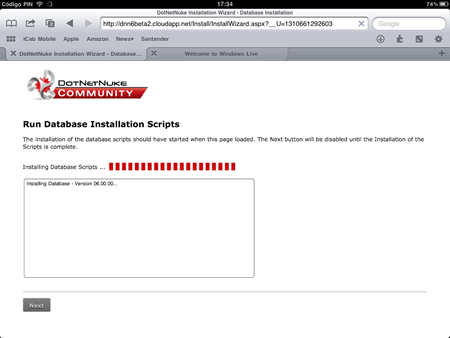

No hay comentarios:
Publicar un comentario