
I personally worked on an Azure Bot Service chatbot, exposing the contents of a recipes website through different channels like Skype, Facebook Messenger, Telegram or Teams. You can quickly play with the example at http://builtwithdnn.com/recipesbot/
All the documentation and source code for each project is available on a GitHub repository at https://github.com/dnnsoftware/Dnn.Evoq.LiquidContent.Samples.Public/
Chatbot as a Channel: Integrating Liquid Content with Azure Bot Service
Integrating Artificial Intelligence (AI) into your site or application is easier than you think. Companies like Google, Microsoft and Amazon are making big bets on AI and machine learning. All three companies provide freely available toolkits and services that developers can use to integrate AI into our applications.
The recipes bot integrates with messaging apps like Skype, Telegram or Facebook Messenger. As a Skype user, for example, you can provide the bot with a list of ingredients. The bot connects to Liquid Content to retrieve recipes that contain those ingredients, then provides an answer to the Skype user.
This is just the beginning. I plan to connect more third-party services to the recipe bot, such as LUIS, Cortana, Vision API and Apple Pay.
Bookmark this page and check back here to get updates. I’ll update the page each time there’s news to share. You can also follow me on Twitter @davidjrh and I will mention the new additions there.
Building the Recipes Bot
In this tutorial, I show you how I built the recipe bot. The bot uses the Azure Bot Service, the intelligent, serverless bot service that scales on demand. With this service, you will be able to publish your bot through multiple channels without managing or patching any server. It can connect to additional messaging apps without writing or adding new code. The service is free, and you will only pay for the resources you consume.
 Getting Started
Getting Started
Prerequisites
To follow the tutorial, you will need:
- An active Azure subscription. You will need to login as owner of the subscription to host the bot service. You can sign up for a free subscription here.
- An Evoq Content or Engage site with Evoq Liquid Content enabled
Also, to debug your C# bot locally using breakpoints in Visual Studio you will need:
- Download and install the Bot Framework Emulator.
- Install the Azure Functions Core Tools.
- Install the DotNet CLI.
- Download and install Visual Studio 2017 (Community Edition or above). (VS Code not supported for C# bots yet)
- Download and install the Command Task Runner Visual Studio Extension.
- Download the source code for your bot (from Azure), as described in Set up continuous integration section below. Complete previous steps first.
For more information about how to setup the debugging environment, visit Debug with the emulator and Debug an Azure Bot Service C# bot on the bot framework documentation.
Content Index
- Setting up the recipes
- Creating the basic bot
- Setup continuous integration
- Debugging the bot on your local environment
- Customizing the basic bot
- Test your recipes bot
- Adding a webchat in your site
- Known issues
Hope this helps.
Un saludo and happy coding!

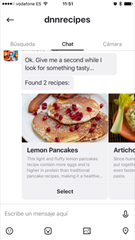

No hay comentarios:
Publicar un comentario