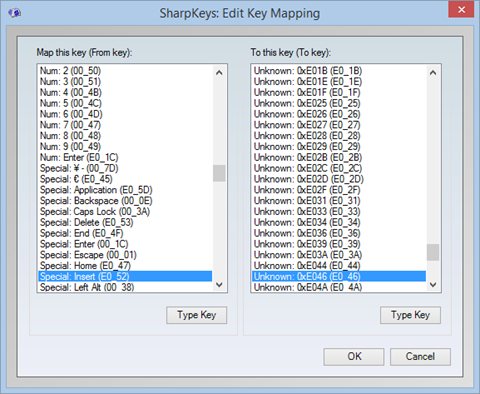Si aún no conoces nuestro grupo de usuarios, se trata de un grupo sin ánimo de lucro en el que nos reunimos para compartir experiencias de desarrollo de software sobre tecnologías Microsoft, siendo nuestro punto de encuentro habitual la sala de Grados de la ETSII de San Cristóbal de La Laguna, Tenerife. Este año hemos estado algo liados y no nos hemos las veces que nos hubiera gustado, pero nos hemos puesto un objetivo de reunirnos al menos una vez al mes con diversas temáticas de alto grado de interés tanto para los alumnos como para gente como nosotros, que seguimos en el ámbito del desarrollo de software de forma profesional, facilitando un punto de encuentro entre alumnos y empresas.
Próximos eventos
Después de hacer un hueco en la agenda, hemos conseguido cerrar las siguientes fechas y temáticas, para lo que resta de año:
- 16 de Octubre de 18:00 a 19:30 - Introducción a Azure Websites y Responsive Design:
no te pierdas de la mano de Santiago Porras (MVP en Windows Platform Development) y David Rodríguez (MVP en Microsoft Azure) una sesión de introducción al desarrollo sobre Azure Websites, viendo distintos aspectos como la creación del site, integración con GitHub y Visual Studio, copias de seguridad, así como la forma de implementar tus sitios web mediante un diseño responsivo que sea adapte a cualquier dispositivo. Como no, veremos algo de Windows 10 para abrir boca.
Lugar: Aula de la FEULL, antigua torre de Químicas - 19 de Noviembre de 18:00 a 19:30 - Introducción a Azure Mobile Services y Aplicaciones Universales:
no te pierdas de la mano de Santiago Porras (MVP en Windows Platform Development) y David Rodríguez (MVP en Microsoft Azure) una sesión de introducción al desarrollo de apps para dispositivos móviles, integrando notificaciones push, bases de datos en backend, uso de proveedores de identidad como Facebook o Twitter, y todo ello compartiendo código mediante la creación de aplicaciones universales, el nuevo modelo de desarrollo de apps multi-plataforma.
Lugar: Salón de Grados de la ETSII - 11 de Diciembre de 18:00 a 19:30 - Desplegando SharePoint en la nube:
no te pierdas de la mano de Alberto Díaz (MVP de SharePoint Server), una sesión sobre cómo desplegar una granja de servidores SharePoint sobre Microsoft Azure, con tips & tricks sobre rendimiento y manual de buenas prácticas, y todo en menos de 10 clicks.
Lugar: Salón de Grados de la ETSII
TenerifeDev también eres tú
No olvides que tú también puedes dar una sesión y compartir tus inquietudes y tus experiencias. ¿Que te gustó lo que hiciste el fin de semana y quieres compartirlo? Adelante. ¿Que estás en un proyecto que crees que sería interesante para mostrarlo? ¡Todos queremos verlo!
Para ello es muy fácil, ponte en contacto con nosotros a través de cualquiera de los siguientes medios y lo organizamos sobre la marcha.
- Grupo de usuarios abierto en LinkedIn
- Twitter: http://twitter.com/tenerifedev(@tenerifedev)